

Programs and courses
Numerical competence
Collaborating via digital technology - Zoom
In April 2019, the Minister of Education issued a Digital Competency Framework designed to develop our digital skills. This framework is defined by a set of skills necessary to the confident, critical and creative use of digital technologies to achieve objectives with regard to learning. The framework comprises 12 dimensions of digital competency.
At the end of this training, you will have learned the most important features of Zoom, you will have learned how to use it, and you will understand the potential of this digital technology. You will also be able to schedule meetings, invite people to them, and save a recording of a session on your computer.
Asynchronous training: the training videos are available online for the duration of your access.
A Memory Aid is available at the training platform for downloading and printing.
Course content
Part 1 – General introduction
This general introduction, narrated by Nathalie R. Bernier, covers:
- Learning to collaborate digitally with ease
- Discovering that relations in the virtual world
can be as rich and stimulating as in person. - Exploring some ways to contribute to group cohesion in the digital world.
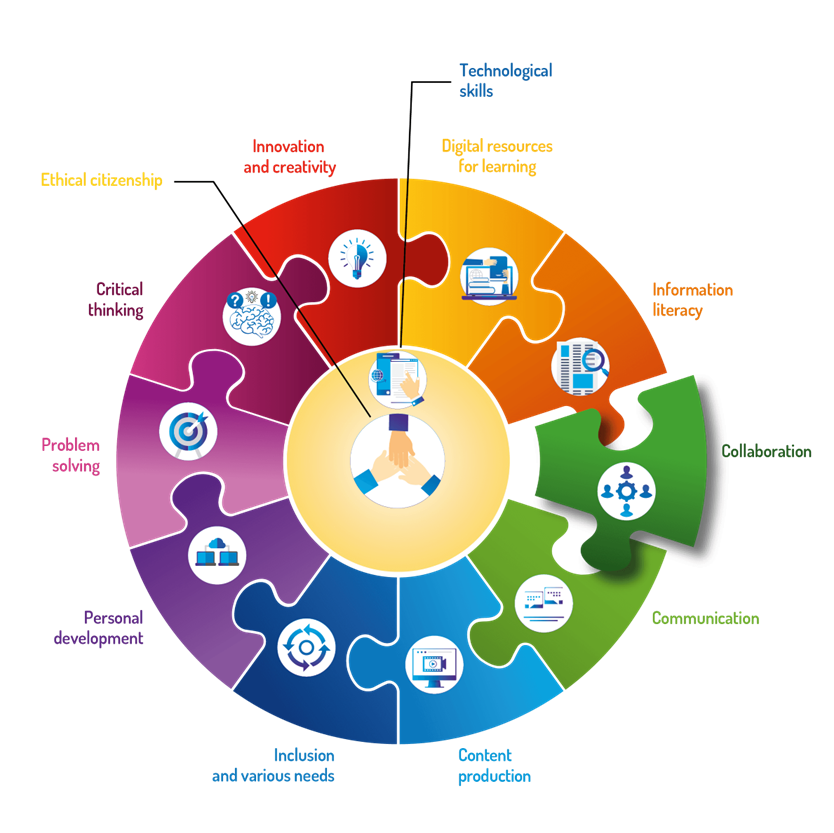
Part 2 – Specific training
Training on using the Zoom technology ties in directly with this dimension.
Summary
Collaborate, share documents and hold video conferences with Zoom. This teamwork platform adds another dimension to your meetings.
Content
Five training modules to prepare you for using the Zoom technology right away:
- Module 1 – Install and configure Zoom
- Module 2 – Organize a meeting
- Module 3 – Getting started with Zoom
- Module 4 – Share and save
- Module 5 – Working together as a team
Module 1 : Install and configure Zoom
| Module 2 : Organize a meeting
|
Module 3 : Getting started with Zoom
| Module 4 : Share and save
|
Module 5 : Working together as a team
|
Evaluation and certificate
A training certificate will be issued at your request after you complete the training and successfully complete the evaluation.
Target clientele
This training is for individuals, professionals, companies and anyone who wants to learn how to use the Zoom application.
Trainers
Nathalie R. Bernier – For the introductory module
Michelle Lessard - For the Zoom training
CEGEPs offering this course
Cégep de Chicoutimi (Humanis)Cégep de Sherbrooke
Cégep de Lanaudière
Cégep Limoilou
Cégep de Lévis
Cégep Marie-Victorin
Cégep de l'Outaouais
Cégep de Saint-Hyacinthe
Cégep de Trois-Rivières
Cégep du Vieux Montréal
Cégep de l'Abitibi-Témiscamingue
Cégep Baie-Comeau
Cégep de Drummondville
cégep Édouard-Montpetit
Cégep Gérald-Godin
Cégep de Jonquière (Mastera)
Cégep Lionel-Groulx
Centre d'études collégiales de Montmagny
Cégep de Saint-Jérôme
Cégep Sorel-Tracy
Cégep de Valleyfield
Cégep de Granby
École haïtienne sans frontières
Centre de services scolaire des Laurentides
Collège d'Alma (Entreprises et collectivités)
Collège Montmorency
Centre d'études collégiales de Forestville
Cégep de Shawinigan
Cégep de Saint-Félicien
Centre de formation C-Formatel
Anima


